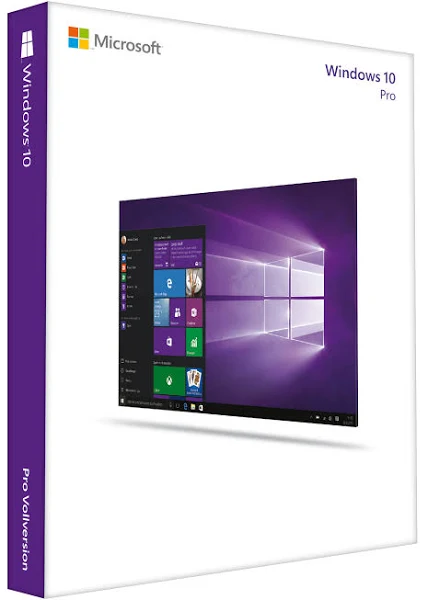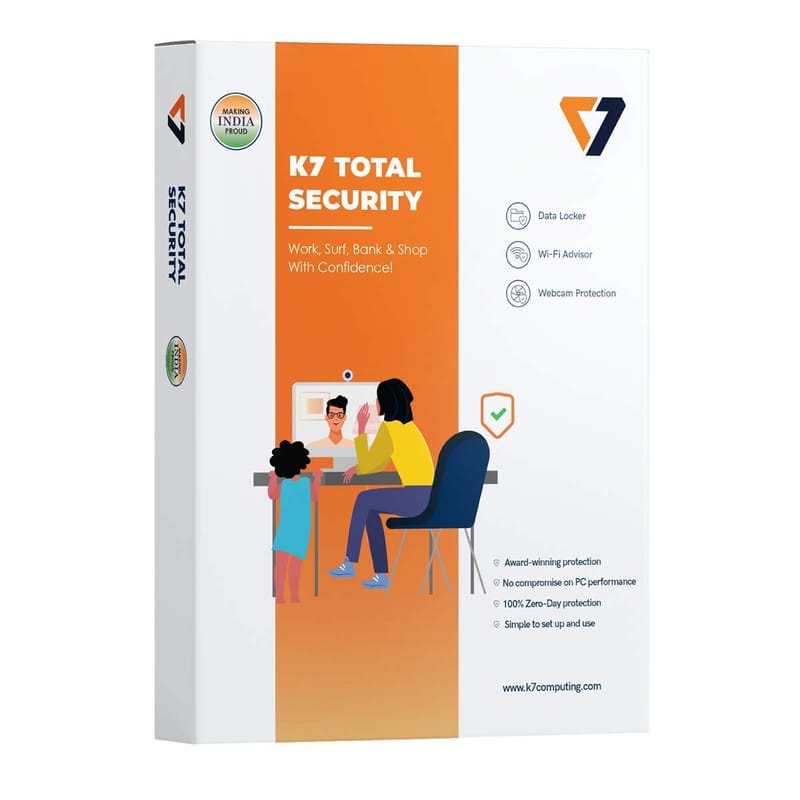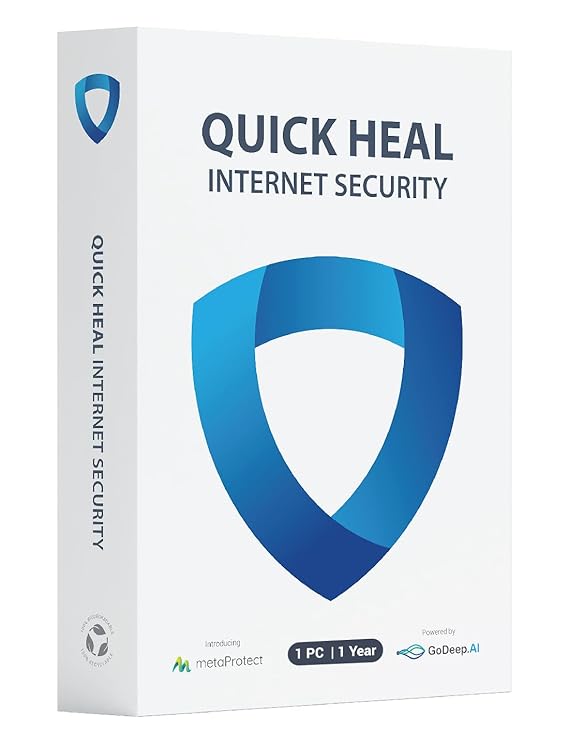✔️Fast scans without interruptions. ✔️Non-stop safe banking & browsing. ✔️Protected smartphones and smart homes. ✔️Secure logins with Password Manager. ✔️Encryption of sensitive data and photos. ✔️Metadata Clean up for enhanced privacy. ✔️Block unwanted website notifications.
- Category: Antivirus
Price:₹1299 ₹550
BUY NOW!
Description
ESET Internet Security 1 User - 1 Year
instant Serial Key on WHATSAPP, SMS and Email Delivery. Within 30 minutes.
Product description
- Style Name:1 Users, 1 Year (CD)
- All-round internet security for Windows. Comprehensive protection for everyday web users, thanks to ESET’s trademark best balance of detection, speed and usability. Runs ESET technology trusted by more than 100 million users worldwide.
- Easy to use, automatically detects and removes viruses, Trojans, malware
- Keeps your device safe, secure, protects against malicious virus attacks
- Safer online banking and shopping: Automatically secures transactions on internet banking sites and helps to protect you on online payment gateways
- Regain control of your webcam and router: Get an alert when anyone tries to access your webcam; Check your router's security and see who's connected
- The best balance for your security and privacy: Essential defence against malware, with our trademark best balance of detection, speed and usability
- Strong Antivirus at the core: Our award-winning Antivirus protection now includes Script-Based attack protection
- Your data – now even safer: Special features shield you from hacking attacks and protect your online identity
How to Install Eset Internet Security
- Download the ESET Internet installer https://www.eset.com/in/home/internet-security/download/
- Select the preferred language
- We recommend enabling all protection and installation settings. Click Allow all and continue.
- Type an email and password that will be used with the ESET HOME account. Select a country from the Country drop-down menu. Optionally, select the check box to receive ESET special offers and click Create account.
- You will receive a verification email in the inbox of the email associated with your ESET HOME account. Click Confirm registration in that email.
- Type your ESET HOME email and password and click Log in to activate your ESET HOME account.
- Return to the ESET NOD32 Antivirus Installation Wizard. Type a name that will be associated with your device into the Device name field and click Continue.
- Type or copy/paste in your License Key and click Continue.
- Click Continue. You have the option to select a different product during or after installation.
- Click Done to exit the Installation Wizard. You can now view your license details and manage your ESET home product features from your ESET HOME account.